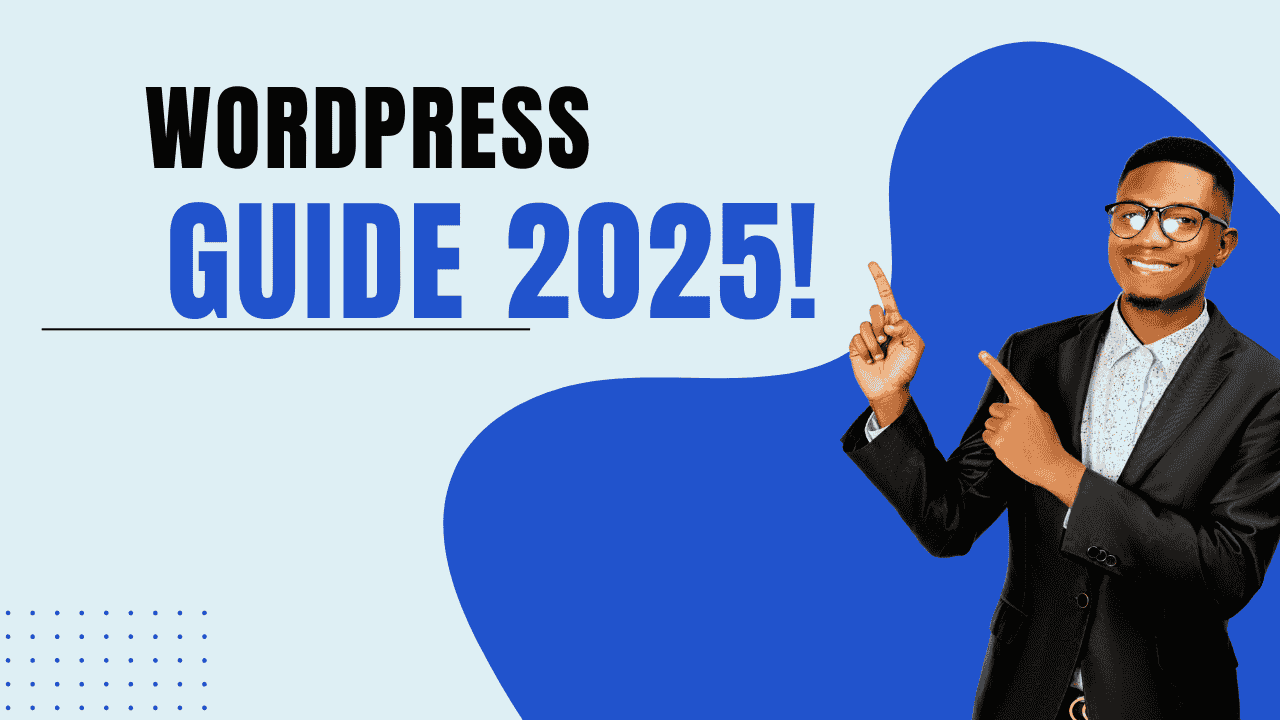
Welcome to the ultimate WordPress tutorial. It's here to boost your web development skills. Whether you're new or want to improve your online presence, this guide will help. You'll learn how to make a professional website using WordPress.
WordPress is used by over 40% of all websites. It's the most popular web platform worldwide. You'll get a step-by-step guide to build a stunning website. You'll learn about choosing the right domain and customizing your design.
As of February 19, 2025, this guide has the latest WordPress.com updates. You'll get the latest info to start your online journey. You'll learn how to use powerful tools and unlock your website's full potential.
Key Takeaways
- Master WordPress website creation from scratch
- Understand domain selection and hosting options
- Learn advanced customization techniques
- Explore free and paid WordPress.com plans
- Develop professional web design skills
Getting Started with WordPress: Account Creation and Setup
WordPress is a big deal for making websites, with over 43% of all sites using it in 2023. If you want to start your online journey, knowing how to install WordPress and set it up is key.
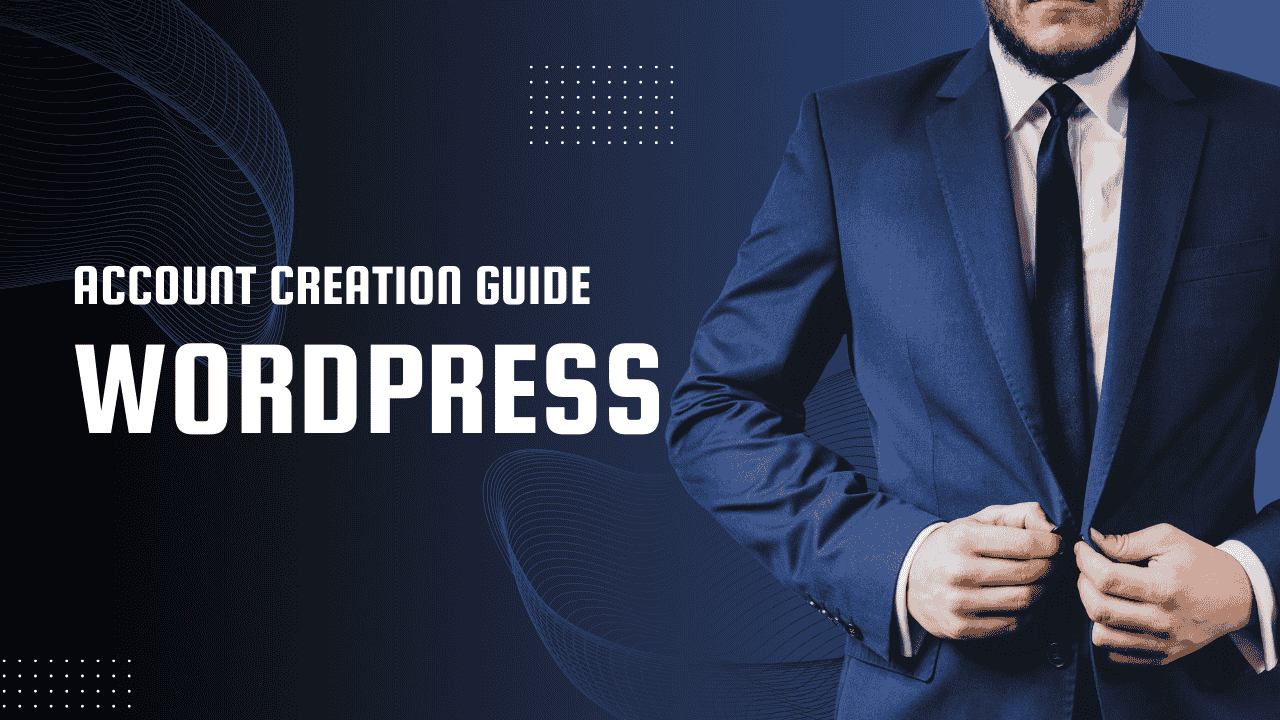
Creating your WordPress account is easy and important for your online journey. WordPress.com offers many ways to log in, making it easy to start.
Choosing Your Login Method
When you set up your WordPress account, you'll find several login options:
- Email address registration
- Google account login
- Apple ID integration
- GitHub authentication
The signup process is simple, with just one screen to choose your login method. This makes it easy to start your WordPress course 2025 journey.
Setting Up Your WordPress Dashboard
After picking your login method, you'll meet the WordPress dashboard. It's your main place for managing your website. Here, you can access important website functions and customize your site.
| Dashboard Feature | Purpose |
|---|---|
| Posts | Create and manage blog content |
| Pages | Build static website pages |
| Appearance | Customize site design and themes |
| Plugins | Extend website functionality |
Initial Configuration Steps
To set up your WordPress site right, follow these steps:
- Confirm your email address
- Select a domain name
- Choose a hosting plan
- Pick an initial website theme
- Configure basic site settings
Setting up a new WordPress site takes about 2 hours on average. With patience and focus, you'll build a strong website foundation.
WordPress Guide: Essential Tools and Features
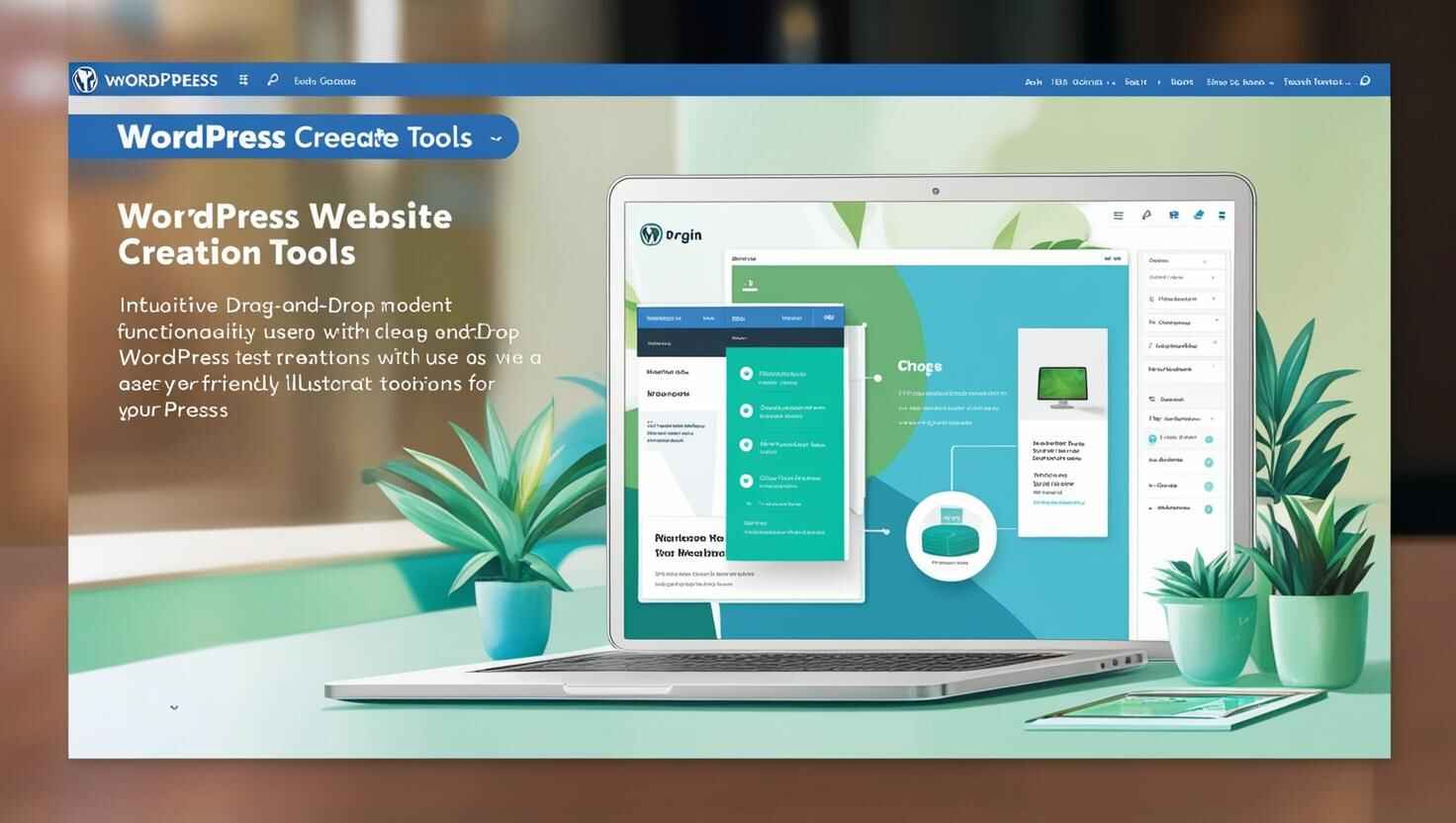
Starting a WordPress tutorial shows you the amazing tools for making websites. With over 40% of websites using WordPress, you'll find a huge community. It's designed to make web development easy for everyone.
Learning to make a website on WordPress introduces you to key features. These features make creating a website simpler:
- Block Editor: A modular content creation tool
- Extensive Theme Library: Over 11,000 free themes available
- Plugin Ecosystem: More than 59,000 free plugins
- Customizable Menus: Enhance site navigation
The WordPress block editor changes how you create content. It lets you build pages and posts with drag-and-drop blocks. This makes designing websites easy for everyone, no matter their tech skills.
WordPress.com offers hosting with all websites. It gives you flexibility with different plan options. You can change themes easily, letting you try out new designs and functions.
Security is very important. Use strong passwords, avoid common usernames, and use security plugins. This helps keep your online space safe.
WordPress empowers creators to build dynamic, engaging websites with minimal technical knowledge.
By learning these essential tools and features, you can make a professional website. It will meet your specific needs.
Selecting the Perfect Domain Name for Your Website
Choosing the right domain name is key in your no code website and WordPress development journey. Your domain is your online identity and first impression for visitors.

When creating your WordPress website, you'll find two main domain options:
- Free WordPress.com subdomain
- Custom domain name
Free vs Custom Domain Choices
WordPress.com gives you a free subdomain ending with ".wordpress.com" when you start. These free domains might look less professional than custom domains.
| Domain Type | Cost | Professional Appeal |
|---|---|---|
| Free Subdomain | $0 | Low |
| Custom Domain | $9-$24/year | High |
Domain Registration Process
Registering a custom domain means picking a unique name for your brand. Consider these tips:
- Keep the domain under 15 characters
- Prefer .com extensions
- Avoid hyphens and double letters
- Include relevant keywords if possible
"A great domain name can significantly impact your website's memorability and search engine performance." - Digital Marketing Expert
Managing Multiple Domains
WordPress lets you register multiple domains, but only one can be your primary domain. Make sure to set up automatic renewal to keep your chosen web address.
Spending time on the right domain name is crucial for your no code website and WordPress development strategy.
Understanding WordPress Hosting Plans and Pricing
Choosing the right WordPress hosting plan is key for a website in 2025. Your hosting affects your site's speed, security, and how users feel. WordPress has many hosting options for different needs and budgets.
Looking at WordPress hosting, you'll see several pricing levels for different website goals. Most providers offer plans that can grow with your site.
- Shared Hosting: Budget-friendly option starting at $3-$10 monthly
- VPS Hosting: More robust performance ranging from $20-$100 monthly
- Managed WordPress Hosting: Premium support from $17.50-$40 monthly
- eCommerce Hosting: Specialized plans from $31.50-$70 monthly
Your wordpress course 2025 plan should focus on important hosting features:
| Feature | Basic Plan | Premium Plan |
|---|---|---|
| Storage Space | 1-6 GB | 13-50 GB |
| Security Features | Basic SSL | Advanced Protection |
| Support Level | Standard | 24/7 Priority |
When picking a hosting plan, think about these important points:
- Website performance needs
- Expected monthly visitors
- How much you can spend
- How much it can grow
Most hosting providers have flexible upgrade options. This lets you change your plan as your site grows. About 70% of website owners upgrade to handle more traffic and features.
Choosing and Customizing Your WordPress Theme
Choosing the right WordPress theme is key to a stunning website that shows off your brand. Your theme is the visual base, shaping how people see and use your site.
When you start your wordpress tutorial, knowing about theme types is vital. WordPress has two main theme types:
- Block Themes: Modern, full-site editing capabilities
- Classic Themes: Traditional design with less customization
Understanding Theme Selection Criteria
Choosing a theme needs careful thought about several important factors:
- Mobile responsiveness
- Page loading speed
- Customization flexibility
- Design aesthetic
Pro Tip: Over 50% of website traffic comes from mobile devices, making responsive design non-negotiable.
Theme Customization Strategies
WordPress has strong customization tools through its Customizer. You can change:
- Color schemes
- Typography
- Layout configurations
- Header and footer designs
Mobile Responsiveness Considerations
It's crucial that your website looks great on all devices. When picking a theme, focus on mobile-friendly designs that adjust to screen sizes.
Remember, a good theme can greatly improve user experience and help your website's goals. Spend time previewing and testing different themes before deciding.
Building Your Homepage and Key Pages
Creating an engaging homepage is key for your no code website in WordPress. Your homepage is like the digital front door to your online world. It makes a strong first impression on visitors.
WordPress gives you many ways to make a homepage. You can pick from two main options:
- A dynamic blog-style homepage showing recent posts
- A static page with your own content and design
For WordPress development, using page builders like SeedProd can make designing easier. With over 300 professionally designed templates, you can make a professional homepage fast. You don't need to know a lot of coding.
When designing your homepage, think about these important things:
- A clear navigation menu
- A compelling hero section
- A brief introduction or value proposition
- Visual elements that show your brand
To set a custom homepage, go to Settings » Reading in your WordPress dashboard. Pick 'A static page' and choose your layout. Pro tip: Managed hosting like WordPress.com can make things easier. They handle the tech stuff so you can focus on your content.
Your homepage is your digital storefront - make it count!
Remember, a well-designed homepage can really boost user engagement and credibility. With WordPress development tools, making a professional site is easier than ever.
Creating and Managing Blog Posts
Blogging is a great way to share your ideas and draw visitors to your WordPress site. Whether you're writing a tutorial or sharing personal thoughts, knowing how to manage blog posts is key to your online success.
When you're ready to start, WordPress makes creating engaging blog posts easy. Each post is a chance to connect with your audience and boost your site's visibility.
Post Structure and Formatting
Creating a well-structured blog post involves several important elements:
- Write a headline that grabs attention
- Use clear, short paragraphs
- Add visual elements like images and videos
- Break up text with subheadings
- Check for grammar and clarity
Categories and Tags Organization
Good content organization helps readers find what they're looking for. WordPress lets you create categories and tags to make content easier to find:
- Categories cover broad themes
- Tags focus on specific topics
- Use 3-5 relevant tags per post
- Keep categories and tags consistent
Content Publishing Workflow
Streamline your content publishing workflow in WordPress with these steps:
- Draft your post in the WordPress editor
- Add images and format content
- Select the right categories and tags
- Preview and proofread
- Choose when to publish (draft, scheduled, or now)
"Great content is the best marketing strategy." - Unknown
By learning how to install WordPress and create engaging blog posts, you'll build a strong online presence. This will attract and keep readers interested.
Navigation and Menu Design Strategies
Creating a good navigation menu is key when making a WordPress website. Your menu is like a map for visitors, helping them find their way through your site.
Good navigation is essential for keeping users interested. Studies show menus can boost website traffic by 30% and increase sales by 20%.
- Organize content logically
- Use clear, descriptive menu labels
- Limit menu items to 5-7 options
- Implement dropdown menus for complex structures
Mobile-friendly design is vital today. With over 50% of visits coming from mobiles, your menu must work well on all devices.
A great navigation menu is like a well-designed city map: it helps users find exactly what they need without feeling lost.
WordPress has great tools for customizing menus:
| Navigation Tool | Key Features | User Experience Impact |
|---|---|---|
| Navigation Block | Drag-and-drop editing | Increased engagement by 25% |
| Site Editor | Full customization options | Improved user satisfaction |
| Responsive Design | Mobile-friendly adaptation | Reduced bounce rates by 15% |
Regularly check and improve your menu to boost your site's performance. Experts suggest updating your menu every 6-12 months to keep up with new content and user habits.
Advanced Customization and Styling Techniques
Creating a stunning website without code is now easier than ever. WordPress course 2025 techniques make it simple. Modern WordPress tools let users transform their websites with advanced customization options. These options don't need extensive technical skills.
Block patterns are a powerful solution for quick design implementation. They allow you to create complex page structures fast. Page builders can cut layout design time by 70%, making it easy to create professional-looking websites.
Custom CSS implementation takes your design to the next level. It enhances aesthetic appeal and user experience. Responsive design is key, with 85% of users expecting seamless mobile experiences.
Performance is as important as design. Websites slower than 3 seconds lose 70% of visitors. Optimize your customizations with lightweight themes, caching plugins, and clean code. Your WordPress course 2025 strategy should balance visual appeal with technical performance.
© 2025 Real Tech! All rights reserved.
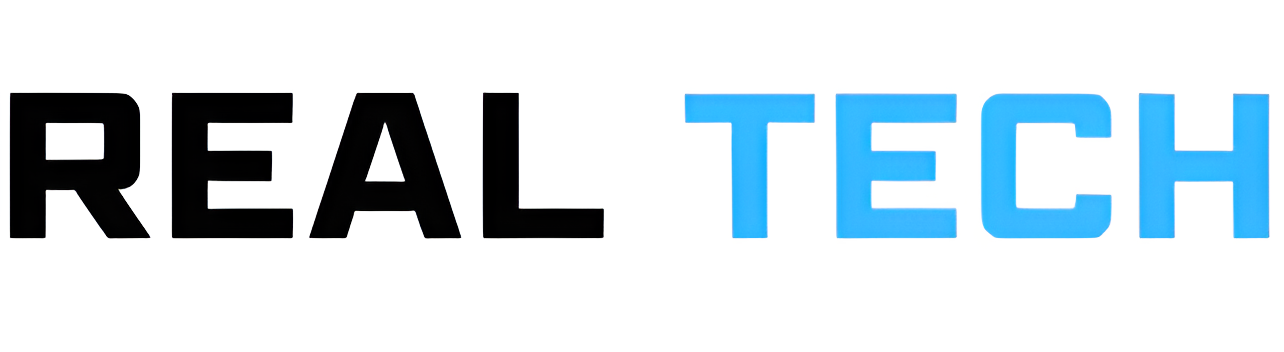

.webp)
0 Comments